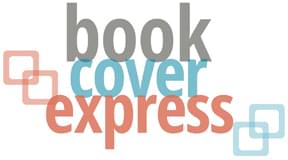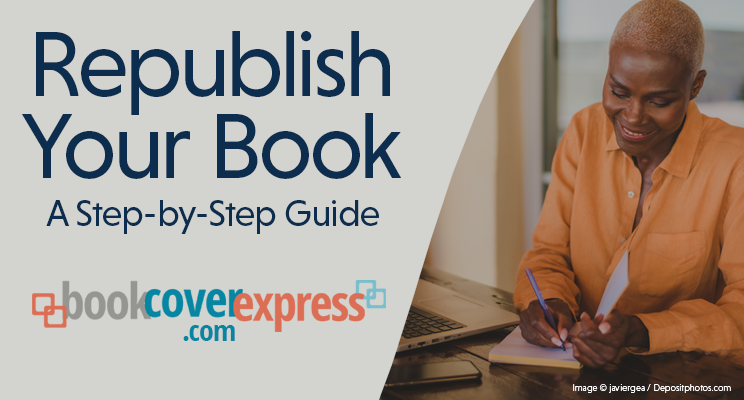
A Step-by-Step Guide for Republishing Your Book
by BookCoverExpress.com
Self-publishing your books after they’ve been published by a traditional publisher or another publishing service will give you complete independence and control of your book projects. At first, this can seem daunting; you’ll spend many hours setting up accounts, organizing tax information (required to sell books online through sites like Amazon), and applying for a business license, depending on where you live. While we can’t help you with the tax information or business licenses, we can help simplify getting your book from your computer to the public.
Here’s an itemized list of what you’ll need to do. We’ve also included links at the end that will take you directly to the sites and services mentioned in this article.
1. Organize your information concerning the transfer of your publishing rights
You’ll need to ensure you have appropriate paperwork proving that the rights to publish your book have reverted to you from the publisher of record. Amazon will require that. You must forward the release letters to them when they ask. It isn’t complicated as long as you have all the info.
2. Screenshots, ASINs, ISBNs, keeping your reviews
To ensure that everything transfers properly, take screenshots of your book’s info on Amazon (or copy and paste to a Word document). Every book on Amazon has an internal code called an ASIN, which is unique to Amazon, and you will need to know that. You will also need to know all previous ISBNs your book was published with so you can have Amazon transfer the data and link the editions. Doing this ensures that your reviews stay with your book.
3. Obtain your print-read files, ebook files, and change the copyright page
If you have your high-resolution print files (not every publisher or service provider sends those to the authors), it’s just a matter of replacing the copyright page and getting the book set up to print and sell on Amazon through your account. If the previous publisher will release the ebook files to you, that would be a bonus.
4. Preparing and uploading files
Once that’s done, you’ll be ready to upload your files, assuming the files do not need updating.
- If they provide you with print-ready files, you’ll have to replace a few bits of information, such as the old ISBN, the previous publisher’s info if they don’t strip it out, etc. You could ask them if they would provide you with source files; that would make it faster.
- The covers may need to be reformatted on updated templates.
5. Using both IngramSpark and Amazon to republish
We recommend using both so your book is always in stock at Amazon and with Ingram’s worldwide distribution. Amazon offers extended distribution that includes Ingram, but there’s a lower profit margin for publishers that way.
Get proofs from both. We recommend going through the print proof process at Amazon first since it’s often less expensive. If you see an issue with your Amazon proof in print, you can change it before uploading to IngramSpark.
6. Barns and Noble direct, Kobobooks
If you want to do the extra work, you can also use Barnes and Noble Press and Kobobooks. Distribution to both sellers can be done through IngramSpark and KDP, but the royalty rate for you is better if you work directly with them and set up your accounts.
7. Offset printing with a local printer
For optimum quality and control, we recommend working with a local printer to produce the copies you’d like to have on hand. This will offer you many more options, and if you can afford it, offset printing (which is what your local printer will offer, as opposed to POD printing through Amazon and IngramSpark) will give you a great-looking book. But, running offset usually requires a minimum purchase of 1000 copies, and you might have to have closer to 2000 copies printed to make it cost-effective.
QUICKLIST
☐ Collect all rights reversion paperwork from the previous publisher for print and ebook versions of your book. If this is done through email, keep the email, print it, and even screenshot it. Amazon may require the email headers to be visible.
☐ Make sure you have HIGH-resolution files for the cover and the book’s interior. If not, request them from the publisher. Request your ebook files, as well.
☐ Set up an account on Amazon.
☐ Claim your author page at Author Central. This lets you add info about you to your book pages on Amazon. You can do this no matter who publishes your book, as long as they are listed on Amazon.
☐ Set up an account at IngramSpark to take advantage of their distribution system.
☐ Buy ISBNs (see list below).
☐ Once you’ve got everything together, upload books and metadata (that’s all the info about the book!)
QUICKLINKS
Getting started with Amazon/KDP: https://kdp.amazon.com/en_US/
Getting started with IngramSpark: https://www.ingramspark.com/how-it-works?
Barnes and Noble Press: https://press.barnesandnoble.com/
Publish with Kobo Writing Life: https://www.kobo.com/ca/en/p/writinglife
Amazon’s Author Central: https://author.amazon.com/
Get your ISBNs:
(USA) http://www.bowker.com/products/ISBN-US.html
(Canada) https://www.bac-lac.gc.ca/eng/services/isbn-canada/Pages/isbn-canada.aspx
(UK and Ireland) https://www.nielsenisbnstore.com/Home/Isbn
(Australia) https://www.myidentifiers.com.au/