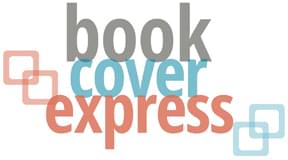Part of the Build Your Book Series for indie authors / self-publishers
Over the years, I’ve developed a file of information that I send to all of my book cover design clients as we’re nearing the spine and back cover parts of the project. These are just guidelines, but for the typical 6 x 9 book this is what I have found works best, and what I share with my clients:
BACK COVER TEXT: You have room for about 250 – 300 words on the back cover. Submit it in an unformatted (no boxes, no tabs, no indents, no italics, just plain text double spaced between the paragraphs) Microsoft Word file (.doc) or plain text file.
WHY? People won’t struggle to read your text, so it needs to be set in a comfortable size, with enough space between each line (called leading) that it’s easy to read. You also need to leave a good-sized margin around the text, so people will have a place to put their fingers, and not have to constantly adjust position as they’re reading.
I ask for plain text files because the text has to be imported into InDesign and sometimes text boxes, tabs and other formatting will cause problems. I can always save the file as plain text myself, but if I’m not using the same word processing program or version of it, then that can also cause problems.
LISTS AND QUOTES: If your back cover text contains lists and quotes, you have less room.
WHY? Both lists and quotes use only a portion of the lines they’re on. In the case of some lists, you’ll have only a few words on a line. In addition, lists often require extra space between each line. Quote credits often require a bit of extra space and again, only part of the line is being used. In short: they eat up space. Check out the images at the end of this article for a visual explanation of what I mean.
IMAGE CREDITS: Make sure that you include any credits necessary to comply with the license of images you have purchased to use on the cover. The exact wording will be included in the End User License Agreement (often called a EULA for short), where you made the purchase. If you have an author photo to go on the book, you should also credit this.
NOTE: Image credits are also often placed on the copyright page, or in the case of a hardcover on the inside flap of the dust jacket.
IMAGES: Must be 300 dpi at full size.
WHY? This is the minimum required for print, but dpi on its own means nothing, that’s why I added “at full size.” If you have an image that is 4 inches wide and 4 inches high at 150 dpi, simply changing it to be 300 dpi will mean you can only print it at 2 inches wide by 2 inches high. If you force the increase to 300 dpi and keep the size 4 x 4, then the quality of the image will deteriorate and it will not print well.
LOGOS: For optimum printing quality these should be submitted in the native EPS (vector) file, with fonts converted to outlines.
BAR CODES: Include your 13-digit ISBN and the price (if you want the price embedded into the bar code). I will make the bar code here to ensure it is formatted at 100% black, CMYK and a vector image.
WHY? Most of that is technical jargon, but it is the only way to ensure the bar code will print properly and scan. PNG images, which many agencies provide, cannot be formatted in the proper color gamut (CMYK) so you’re taking your chances using them or gif images, or a “lossy” image format like jpg. A vector image is the best way to produce a bar code that will scan.
BISAC HEADINGS: If you want your book to have a subject heading for shelving, please find your proper heading here.
Click on image to see larger infographics.